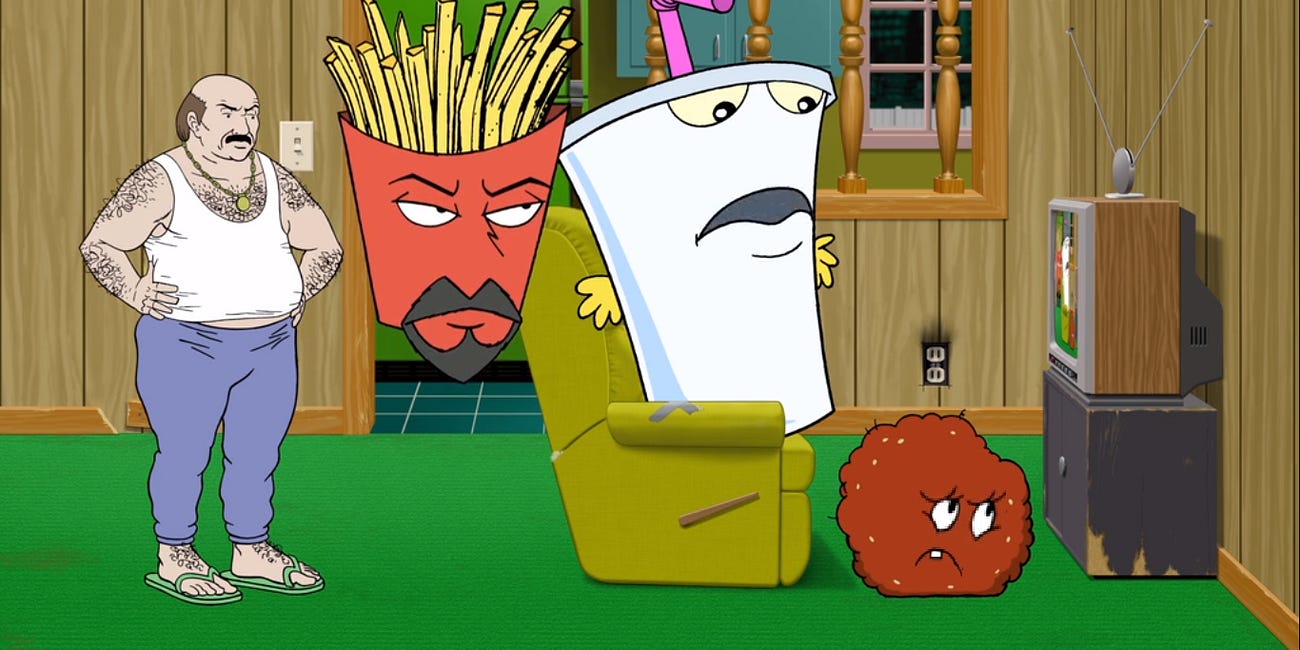My Laptop Of 8ish Years Is Officially Dead
This was inevitable but this most certainly wasn’t the way I was expecting it to go out
My news production might be hitting a snag, but I didn’t want to go completely silent on my subscribers. My laptop computer is dead.
I don’t remember when I first got it, but the first screenshot I have on it is from December 2015. It’s a Toshiba but the actual model name I don’t even remember. It’s been living on life support for several years, always hooked to the charger or it would go dead within a minute. The internal part the charger hooks up to somehow fell deeper in. It could no longer charge.
Showtime Sports Shuts Down At The End Of The Year
It’s official: Showtime’s Paramount+-infused future will not include sports. Paramount is shutting down Showtime Sports at the end of the year, allowing them to finish their commitments after nearly 38 years running. Paramount Global released the following statement: "As we evolve our strategy to more efficiently allocate resources and align our content …
The breakdown has been going on for years. The vent grates broke off gradually, a piece of the right “shoulder” broke first and it got worse from there. Each of the top coverings, (including by the power button) have cracks. I don’t know if it was set in motion by the care of transport in August 2020 when it finally made its way home after being separated from it in November 2017 which included my entire JobCorps stay (to July 2018) but that was a whole ordeal in itself, as one could probably see in the timeline. What’s above is what it looks like on the right side when it’s closed. I’m not even sure how to adjust it so it closes properly again when folded. It’s putting pressure in a way that’s creating more cracks. And again, this isn't what killed it!
We’re already looking for affordable ways to rescue my files to get them back forever, though a lot of my screenshots are on OneDrive. I’ve also spent the last several weeks having to copy and paste spaces in order to type because the spacebar stopped working. In most places and Substack’s titles and subheadings that’s all you need, but on Substack’s main body you need a letter to accompany it (preferably the one to its right).
The two disadvantages to my current situation that hinder production is (first) screenshotting is more complicated. Sure, I can screenshot on my phone, but I don’t know the dimensions as well. Getting to paste either a screenshot or image into Paint and adjust as needed was great. The other thing is, at least on phone, hyperlinking is just impossible. The little window does not show up. Does on Blogger though, what I use for What’s On Paramount+. However it does on the tablet (I have an Amazon Fire 10). So I’ll be using that for that purpose for now. I just…couldn’t leave bare text when they’ve got easy hyperlink candidates. And to link to my sources.
Testing screenshotting so far I’m getting a feature message I would usually be stretching background over it with. I guess cropping will be good enough for now and I’ll go back and make it what was originally intended. So things might not look as different as it was seeming to, but I still wanted to write something out just in case it did. At least Grammarly will load again on the new one. Thanks for following.
Adult Swim Sets Premiere Date For 'Aqua Teen Hunger Force' Revival
Adult Swim has announced a premiere date for the revival of Aqua Teen Hunger Force, its twelfth overall season. Meatwad, Frylock, and Master Shake’s five brand new episodes will begin premiering on November 26 at 11:30 PM, with next-day releases on Max